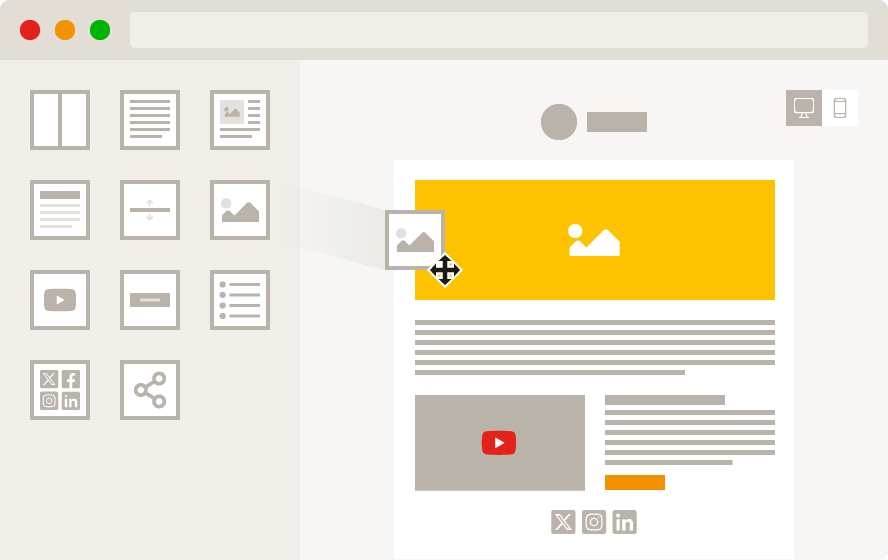A template is an empty newsletter which contains the structure, blocks, colours, font, and layout for headers and texts for all your future communication. You can design your own template, but you can also use our custom-made templates or let us design one for you.
With a template:
- You save time (use our drag & drop editor to easily add content);
- You create continuity (apply your corporate identity);
- You develop a style which is recognisable and familiar to your readers.
Tip: You can save an unlimited number of templates in your Lacosta account. Create a different one for different themes, different clients, or different groups.

Option 1: Ready-Made Templates
All our ready-made templates have been designed by professionals. You use the drag & drop editor to fill them with your own unique content, like text, images, socials, and videos.
Our ready-made templates are:
- Free to use and available immediately.
- Adjustable to your wishes or corporate identity.
- Fully responsive and displayed perfectly on every screen.
You find our ready-made templates in your account under Campaigns → Templates → Drag & Drop.
Tip: store an unlimited number of templates in your account.
Option 2: Start with an Empty Template
Choose an empty template and use the drag & drop editor to build the structure and layout yourself. Alternatively, just send text.
They really thought about every detail. I am a graphic designer and I am critical about font size, spacing, distances, and the use of imagery. Everything is possible. I find this a very nice application to work with. I use it for my own newsletters, and for three of my clients already. I even like the Laposta logo at the bottom of the newsletters.
Option 3: Import Your own Template
Do you have experience with designing your own template in HTML and CSS? Then you can import it and use it with your Laposta account. Look at our guidelines for more information.
Option 4: We Design Your Custom-Made Template
Paying Laposta users can ask our designers for a professional custom-made template. You can be sure that it meets all the digital accessibility requirements. You can choose between the Joe or Charlie designs.
Tip: with one of our custom-designed templates you are able to add automatic content via an RSS-feed.
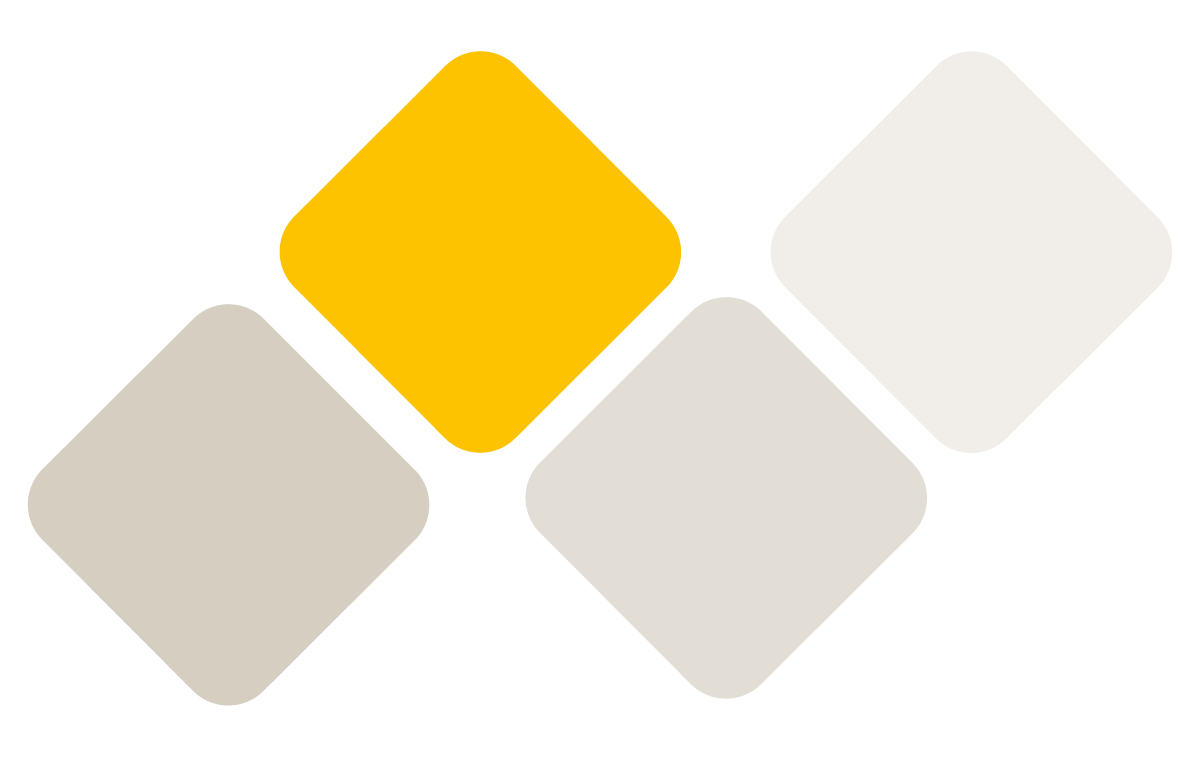
Meet Joe
Go pro with Joe! This template is responsive, meets all digital accessibility requirements, and can contain automatically generated content. It integrates your corporate identity flawlessly.
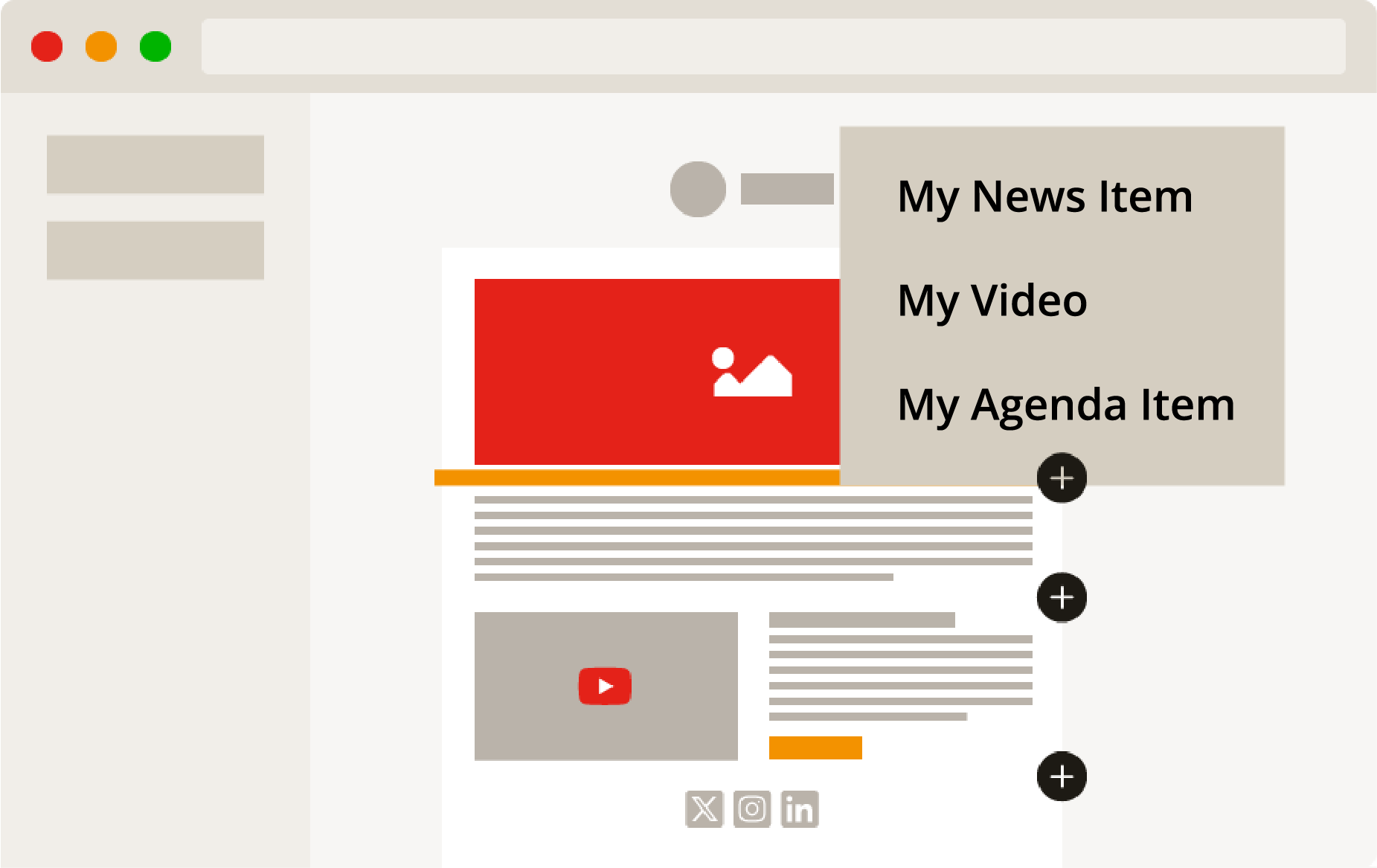
Meet Charlie
Charlie is an adjustable custom-made newsletter in your corporate identity, style or to your taste. With the drag & drop editor you fill it with your own content.